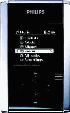
HDDTool
for
Philips™ HDD 100/120 Audio Jukebox
How to use the Philips™ Audio Jukebox without the DMM software.

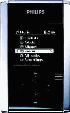 |
HDDTool How to use the Philips™ Audio Jukebox without the DMM software. |
 |
Even if you
already use an older release,
be sure to read the Main features
and How to use it pages before
using the new release of HDDTool
Dear HDD 100/120 users,
I am a recent owner of a Philips™ HDD120 mp3/wma audio jukebox and i am happy of quality of the hardware.
But i have been so disappointed seeing the
really poor quality of DMM
software !! ![]()
So I decided to write a small
software to replace it : HDDTool was born
![]()
My priorities for the HDDTool were :
- use directly Windows Explorer to transfer audio files between HDD and PC,
- manage directories structure for files as i want on the HDD.
Due to database structure (seems to
be specific ... if someone has any idea ... ) and limitations of the firmware on
the HDD, i found no mean to directly use long file names on the device, even
modifying the database structure to increase size of pathname and filename
columns ![]()
So i have chosen an other option : create a conversion process between long and short names on the device :
• to play files on the device as a portable jukebox, files and paths must be stored in database with "Philips HDD compliant" names,
• but i want to be able to see long names on the device to use directly the device as a mass storage device.
I also added few functions to manage files directly from HDD.
| To contact me : mailto:solonweb@free.fr |
|